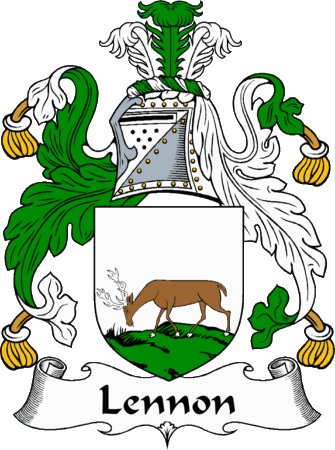|
This site was constructed many years ago
and much of the software,hardware etc has either become defunct or more advanced
but the basics of MIDI remain the same with even more options especially in the
areas of variety,quality and quantity of sound patches and the blending of audio
and video.
Sampling is now much more popular so
most sequencers are geared for this and MIDI basically has been downgraded. It
is extremely difficult to find a dedicated MIDI sequencer. Most sequencers now
are extremely complex with all the extras, plug-ins etc required in Sampling.
But the Internet is an open encyclopedia
where you can obtain all the knowledge and information necessary to use MIDI
- so seek and you will find.
MIDI

Click on
this
icon  at the top of your at the top of your
screen to stop the MIDI files playing
(This action will also stop
"moving" icons)
WHY
MIDI?
 | For
the Individual:
With a good
sound source ie. computer soundcard, midi keyboard, sound module etc., you
can download from the Internet or purchase classical, pop, rock,
dance, folk, country etc. midi files just to listen to or edit for your
pleasure. (A midi
file is a set of messages which sends instructions to your sound
card or other sound source to play particular instruments or sounds known as
'patches'. These messages end up as a musical or sound
effects piece which could be a 10 minute long symphony, a country tune, a
set of sound effects for a drama production, a short 20 second sound bite
etc. The quality of the end product depends on the quality of your sound
card.)
|
 | For
the Teacher:
Using midi
files and a music sequencer you can create exactly the type of music you
want your pupils to listen to, to play or indeed to edit from an original
creation to a downloaded or purchased midi file. They can listen to
individual instruments or groups of instruments within an orchestral piece.
They can learn to play an instrument or piece of music by soloing the part,
slowing it down, looping it to play over and over again or by printing out
the notation and reading the music.
|
 | For
the Musician:
With your
laptop or midi file player plugged into a PA system in any environment, you can sing along with
or accompany on a musical instrument, midi files (backing tracks) that you
purchased or created yourself on a music sequencer. If you're a teaching
musician rather than a music teacher you can use these midi files as backing
tracks while demonstrating the piano, guitar, saxophone etc. It's like playing
with a band, group, quintet, orchestra etc.
|
 | For
the Songwriter/Composer:
You can create
the perfect backing track for that new song and then with other
"live" instruments plus vocals, record the whole lot to your
computer's hard disk. Or you can create that elusive symphony and edit it to
your heart's content. As well as all the above activities you can pan the
instruments to anywhere, left, right or centre in the stereo spectrum. You
can use the reverb on your sound source to bring individual
instruments to the foreground or push them into the background. The same
reverb allows you to create an atmosphere from a large auditorium to a small
room.
|
SOME
THINGS
YOU CAN DO WITH MIDI!
 | Record
all your parts from a midi keyboard into a music sequencer ie. bass, flute,
strings, guitar, drums indeed any of 128 different sounds: each note of each
part can be lengthened, shortened, deleted, transposed etc: each sound or
instrument can be changed to a different one anywhere in the music: the
tempo can be speeded up or slowed down: you can copy and paste verses,
choruses, bridge etc: you can alter volume, panning, reverb, chorus etc.
levels: finally you can print-out individual or all parts: there are hundreds
more actions you
can take to create exactly the piece of music you want for exactly the
environment you want. So go ahead.....................
|
TAKE
TOTAL CONTROL OF YOUR MUSIC!!!
 | To download a MIDI
file, lyric sheet or image, right click on the object and then click on one of the options offered (
save picture as; save target as
etc.) and download it to a place where you know you will find it. Also give
it a name you'll remember. Prior to going on the Internet it is always
advisable to open a new folder preferably on your desktop to download to and
maybe give it a name associated with what you're downloading eg. "Midi
Files".
|
 | Many, if not all,
of the Irish Midi Files arranged by myself, can be downloaded with lyrics and notes
relating to the particular midi file. See the pages "Irish MIDI Files
" and
"Lyrics" for this option.
|
 | PG Music's
"Band -in-a-Box" was frequently used for basic arrangements of the Irish Midi
Files and these were then transferred to Voyetra's "Digital Orchestrator Plus"
for final polishing.
|
My
thanks to Basil Hendricks for the opening sequence to this page
All music heard or played on this website
are MIDI files. I am not sure of the origins, composers or arrangers of many of these but
acknowledge the expertise with which they were sequenced. I will gladly publish the names
of the bona-fide authors should they contact me. The sound quality of these MIDI files
depends on the quality of your soundcard or sound source. If they don't sound like the
"real thing" then you need to improve your sound source.
Thank you to my father and
mother, Frank and Bridie Lennon, for the words and music and to my wife, Sharon,
sons Kevin and Michael and daughter Katie for their support and encouragement in setting up this
website:
Please offer me constructive feedback relating to this
site:
Write to Frank :
flennon@indigo.ie
Please write "Midiclass"
in the 'Subject' window
Sequencers
Trackview Mixer
Notation Piano
Roll Event Editor
GM List
Drum List
Computer/Keyboard
Setup MIDI
Keyboard
|