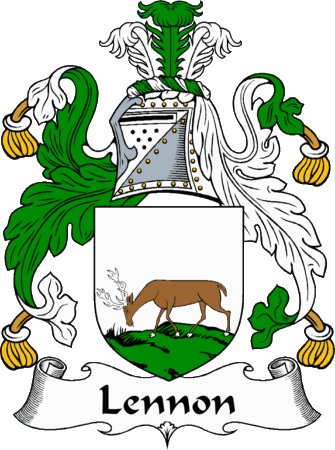|
Sequencers
Trackview Mixer
Notation Piano Roll
Event
Editor GM List
Drum List
Computer/Keyboard Setup
MIDI Keyboard
Event Editor Screen
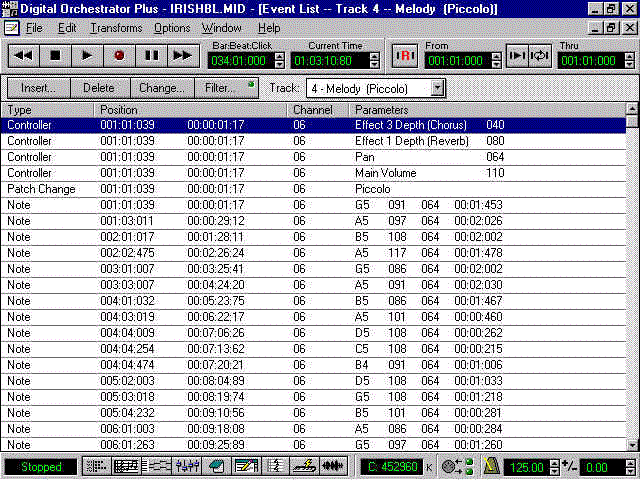
 | The event editor
screen displays every note and it's parameters along with any other instructions that have
been set for the track. The top of this screen shows that this is the melody track, track
4,channel 6 and that the instrument on this track is the piccolo. The volume is set at 110,
chorus 40, reverb 80 and the instrument is panned to the centre (64). This
system of panning is different from the "Track/View
Screen" where '0' is the centre and the < pans to the left and
> pans to the right. In the Event Editor Screen, 1 is extreme left, 64 is
centre and 128 is extreme right. Each note shows it's
position in terms of bar, beat and click and then time. The channel number is displayed
followed by the note name, the volume levels of the note as it opens and closes (eg
the first note G5 starts at a volume level 91 and closes at 64) and the duration of the
note
|
 | Information can be
inserted, deleted and altered here. Pitch bend, sustain, patch change, modulation--all can
be worked with here.
|
 | All
information inserted on the editor screen overides what is written on the
trackview screen.
|
 | Sometimes
when you download a midi file and you hear sounds that are not what are
written in the trackview screen, (you hear a trumpet when the word flute is
written on that track) check your event editor screen, that's where you'll
find the real facts. In other words you can mess around all day in the track
view screen changing this and that but once it is written into the event
editor list, it is what will be heard. You will still be able to change and
hear different sounds by messing around in the track view screen but every
time the music starts again, what is written in the event editor list is
what will be played irrespective of what is written in the track view
screen. Of course if information is not entered in the event editor list (no
instrument name is inserted) the music will default to the track view
screen.
|
Sequencers
Trackview Mixer
Notation Piano Roll
Event
Editor GM List
Drum List
Computer/Keyboard Setup
MIDI Keyboard
|