Home Lyrics Irish Midi Files Irish Karaokes
Original Songs My Family Frank Lennon Guitar Class Midi Sequencing
Estepona An Irish Blessing Take Good Care Of Her
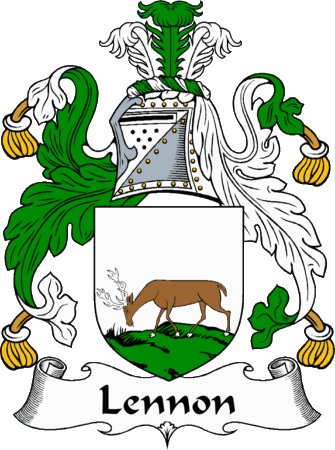
|
Home Lyrics Irish Midi Files Irish Karaokes Original Songs My Family Frank Lennon Guitar Class Midi Sequencing Estepona An Irish Blessing Take Good Care Of Her
|
|
Sequencers Trackview Mixer Notation Piano Roll Event Editor GM List Drum List Computer/Keyboard Setup MIDI Keyboard Piano-Roll Screen
Sequencers Trackview Mixer Notation Piano Roll Event Editor GM List Drum List |
|
Home Lyrics Irish Midi Files Irish Karaokes Original Songs My Family Frank Lennon Guitar Class Midi Sequencing Estepona An Irish Blessing Take Good Care Of Her flennon@indigo.ie |