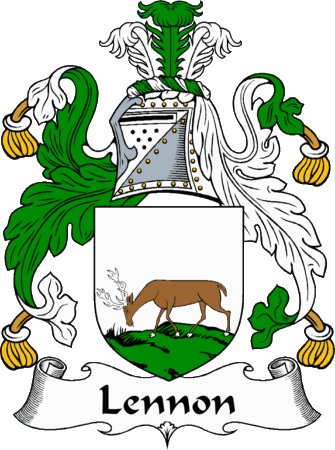|
Sequencers
Trackview Mixer
Notation Piano Roll
Event
Editor GM List
Drum List
Computer/Keyboard Setup
MIDI Keyboard
Notation Screen
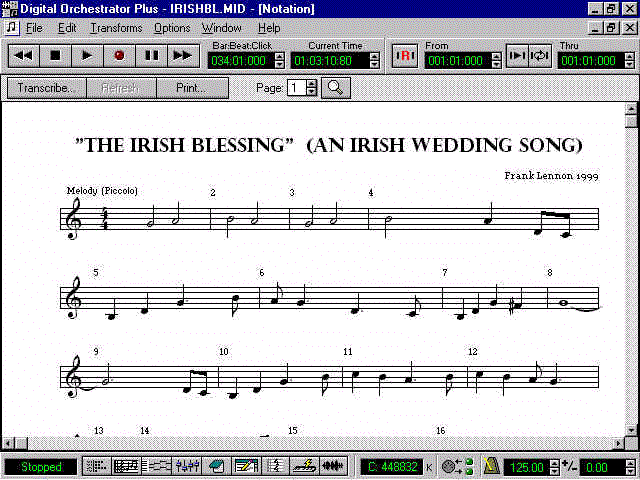
(Fig 1)
 | The screen above
represents a part of the transcribed melody of the song "An Irish Blessing".
|
 | When the notation
button at the bottom of any of the main screens is pressed and the transcribe button at
the top of the notation screen selected, the window seen below appears offering a
selection of options. The options selected below in (Fig
2)
produced the resulting "Worksheet 1"
(Fig 3)
|
 | The
''Quantize" window in the diagram below really allows you to present
your music as notation in a simple or complex form. If, for example, your
playing/recording of the piece was not too accurate and a little shaky you
may find that quantizing to a 32nd note will make your music almost
unreadable as every little nuance of your playing will be written out to the
nearest 32nd note. Even if the piece should only contain quarter notes and
you set the quantize note for a quarter note, you may still find that your
playing, because it was a little out of time, will register the note
differently from your expectaions. So even if you quantize properly, you may
still have to do a little tweaking, possibly in the piano-roll window, to
get your notation looking the way you want or expect it. In the piano-roll
window, for example, you can pull notes into their exact positions on the
grid so they will register properly. You can also lengthen or shorten them
accordingly and get that sheet music looking exactly as it should.
|

(Fig 2)
 | Fig
2 above shows that the quantize setting for this particular piece of music
was set at one eighth note.
|
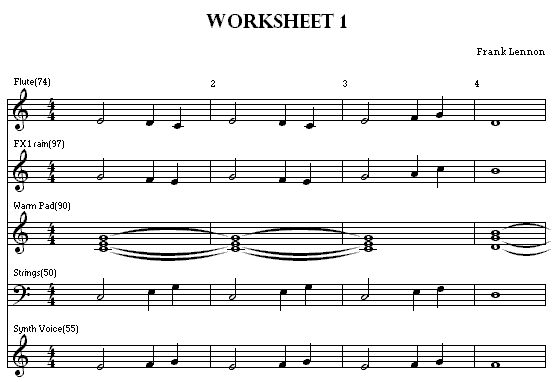
(Fig 3)
 |
Fig 3
above shows a piece of music which was quantized on a quarter note setting |

(Fig 4)

(Fig 5)

(Fig 6)
 |
The
three diagrams above show the results of three different quantize
settings. Fig
4 was set to
quarter notes ,Fig 5
was set to eighth notes and Fig
6 was set to
sixteenth notes. As I have said before, in order to get pretty much the
notation layout you want, especially if it's for teaching children, then use
the piano-roll window to move notes to their proper positions and lengths.
Keep experimenting till you are happy with
the end result. |
Sequencers
Trackview Mixer
Notation Piano Roll
Event
Editor GM List
Drum List
Computer/Keyboard Setup
MIDI Keyboard
|