Home Lyrics Irish Midi Files Irish Karaokes
Original Songs My Family Frank Lennon Guitar Class Midi Sequencing
Estepona An Irish Blessing Take Good Care Of Her
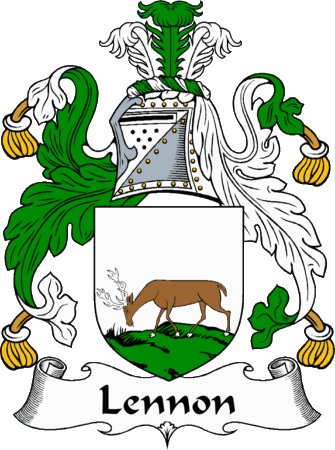
|
Home Lyrics Irish Midi Files Irish Karaokes Original Songs My Family Frank Lennon Guitar Class Midi Sequencing Estepona An Irish Blessing Take Good Care Of Her
|
|
Sequencers Trackview Mixer Notation Piano Roll Event Editor GM List Drum List Computer/Keyboard Setup MIDI Keyboard Sequencers A sequencer is a program developed purely for computers for the
purpose of editing music. This means that music may be composed, recorded, edited, played back
and printed out according to the facilities on the sequencer. As in any aspect of
consumerism, the more you pay the more you get. You may also insert music notes in "step time", one
note of designated length at a time for the whole piece or in "real time" where
you play a note or notes or the entire piece live, so to speak.
|
|
Home Lyrics Irish Midi Files Irish Karaokes Original Songs My Family Frank Lennon Guitar Class Midi Sequencing Estepona An Irish Blessing Take Good Care Of Her flennon@indigo.ie |